I can run hive on Tez,But can not see any job in tez ui.
And it will drive me Crazy!
and the user and name are null in timelineserver

the config is blow: tez-site.xml
<property>
<name>tez.history.logging.service.class</name>
<value>org.apache.tez.dag.history.logging.ats.ATSHistoryLoggingService</value>
</property>
<property>
<description>URL for where the Tez UI is hosted</description>
<name>tez.tez-ui.history-url.base</name>
<value>http://10.0.0.51:8080/tez-ui</value>
</property>
and yarn-site.xml
<property>
<name>yarn.timeline-service.enabled</name>
<value>true</value>
</property>
<property>
<name>yarn.timeline-service.hostname</name>
<value>0.0.0.0</value>
</property>
<property>
<name>yarn.timeline-service.http-cross-origin.enabled</name>
<value>true</value>
</property>
<property>
<name>yarn.resourcemanager.system-metrics-publisher.enabled</name>
<value>true</value>
</property>
<property>
<name>yarn.timeline-service.generic-application-history.enabled</name>
<value>true</value>
</property>
<property>
<name>yarn.timeline-service.webapp.address</name>
<value>${yarn.timeline-service.hostname}:8188</value>
</property>
<property>
<name>yarn.timeline-service.webapp.https.address</name>
<value>${yarn.timeline-service.hostname}:2191</value>
</property>
And the url:
http://10.0.0.51:8188/ws/v1/timeline/TEZ_DAG_ID
http://10.0.0.51:8188/ws/v1/timeline/TEZ_APPLICATION_ATTEMPT
http://10.0.0.51:8188/ws/v1/timeline/TEZ_APPLICATION
All of them,I just get the same reponse below:
{
entities: [ ]
}