I am presenting UITableViewController with UINavigationController. When I am trying to add glyptodon view to TableViewController getting some topspace.
let reminderViewController = ListingRemindersTableTableViewController()
let navigationController = UINavigationController(rootViewController: reminderViewController)animated: true, completion: nil)
self.navigationController?.presentViewController(navigationController, animated: true, completion: nil)
and within "ListingRemindersTableTableViewController" after calling a service i am adding glyptodon view
self.view.glyptodon.show("NoData Found", withAnimation: true)
Please help me anyone. Advanced thank you for solution.