I have an activity called "PurcahseActivity" and the value of user's transactions is displayed there. "TOTAL: € 1138.50" in the attached picture.
The value is generated after a user has made a purchase.
I have another activity called "SalesReportActivity" and here, I need to display the same value in this layout.
What is the best way to achieve this?
This is my PurchaseLayout.xml. 'net_total' is the ID of the value displayed.
<?xml version="1.0" encoding="utf-8"?>
<TableRow xmlns:android="http://schemas.android.com/apk/res/android"
android:layout_width="wrap_content"
android:layout_height="64dp"
android:layout_gravity="center_horizontal" >
<LinearLayout
android:id="@+id/net_total_value"
android:layout_width="85dp"
android:layout_height="wrap_content"
android:layout_gravity="center_vertical"
android:layout_marginLeft="5dp"
android:orientation="vertical" >
<TextView
android:id="@+id/net_total"
android:layout_width="match_parent"
android:layout_height="wrap_content"
android:gravity="right"
android:textColor="@color/dark_grey_standard_text"
android:textSize="15sp"
android:textStyle="bold" />
</LinearLayout>
</TableRow>
I have researched a lot but couldn't find any solution for this specific question. Basically, i just want to display the same value in my salesReport.