I'm really new in image processing, so please sorry I'm a newbie. I tried to use the squares.cpp for detecting posters (since they usually are rectangles) without using expensive feature detectors (like SIFT). Unfortunately, the results are pretty much disappointing (as it was pretty predictable, results below).
Actually I don't care that only posters are detected, since statistically the posters are the biggest (or second biggest) rectangle in the image (decent heuristic).
The last image is the result of this code using this Hough Transofrm code (which seems working even worse!).
Any idea how to improve this code?
[