Plotting a graph between the voting and ratings for movies from IMDB data, What is the best way to show "Weighted Rank" Voting vs Rating Graph with the help of Pandas and Matplotlib.
Tried this so far but doesn't appears in correct format, even the x-axis text is overlapping each other. Any help much appreciated
Mock up Graph I'm looking for: