Look at these characters, for example:
♥❤♡✰☆★☞☛❸➂✉
I've noticed that using different fonts (typefaces?) will lead to certain characters displaying properly, and others not.
And then in some cases, even the same font will display differently depending on the program being used. For example, using "Courier New" font in Notepad++ 6.9, I can see all of those characters fine. But using "Courier New" font in Netbeans IDE 8.0.2, only the first heart appears appropriately, and all of the other characters appear as empty white squares. (And yes, both programs are set to open the files as UTF-8.)
Note: Even though this isn't purely a programming question, I felt StackOverflow was the appropriate place to ask since few people other than developers understand text encoding. I'm on Windows 10.
I've looked at GUI: How can I find out if certain Unicode characters are supported? but don't think it helps me.
This answer seems to imply that I could look up each character individually, such as here, but that doesn't help me figure out which fonts can handle all of a set of certain characters, and it also doesn't seem to answer the second part of my question. I also think this answer might be relevant in finding fonts that support many characters (but not necessarily specific to the full set of characters I need).