I apologize but I don't know the official name of the system I'm referring to, here is a screen shot showing the dialogs (note: Don't confuse "Shell" w/ Windows Shell, in this case "Shell" is the name of the my process that is crashing):
Two questions:
- What is the name of the system/technology shown in the screen shot? Not the application that is crashing, but the system that is handling the crash, collecting the dump file and sending it.
- If I have an application that for some reason I can't handle or catch all exceptions for, is there a way to redirect the sending of the crash data to a recipient I specify? Or register a handler or something? For example, if it were my application crashing and the user clicks the ''Send information'' button can I send that info to my email address or some other endpoint?