I know this has been answered before but none have worked. I tried to run a simple program,
enter code here
package tools.crystalcoffee.methods;
import org.lwjgl.LWJGLException;
import org.lwjgl.opengl.Display;
import org.lwjgl.opengl.DisplayMode;
public class DisplayMethod {
public void createDisplay(int width, int height) {
try {
//Here we set the size of the Display then create it
Display.setDisplayMode(new DisplayMode(width,height));
Display.create();
} catch (LWJGLException e) {
e.printStackTrace();
}
// init OpenGL here
while (!Display.isCloseRequested()) {
// render OpenGL here
Display.update();
}
Display.destroy();
}
public static void main(String[] argv) {
//Make a debug thing
Debug debug = new Debug();
debug.debug("Works");
//Making an instance?
DisplayMethod displayExample = new DisplayMethod();
//Starting
displayExample.createDisplay(100,100);
}
}
But it always throws the same error, no matter if I add the native files or not.
Exception in thread "main" java.lang.UnsatisfiedLinkError: no lwjgl in java.library.path
at java.lang.ClassLoader.loadLibrary(ClassLoader.java:1867)
at java.lang.Runtime.loadLibrary0(Runtime.java:870)
at java.lang.System.loadLibrary(System.java:1122)
at org.lwjgl.Sys$1.run(Sys.java:73)
at java.security.AccessController.doPrivileged(Native Method)
at org.lwjgl.Sys.doLoadLibrary(Sys.java:66)
at org.lwjgl.Sys.loadLibrary(Sys.java:95)
at org.lwjgl.Sys.<clinit>(Sys.java:112)
at org.lwjgl.opengl.Display.<clinit>(Display.java:135)
at tools.crystalcoffee.methods.DisplayMethod.createDisplay(DisplayMethod.java:11)
at tools.crystalcoffee.methods.DisplayMethod.main(DisplayMethod.java:38)
I have looked everywhere for an answer, for 2 hours straight and thats ALL it throws. Help?