I have two table view controllers, and they both can segue to the same view which has a scroll view.
For some reason, for one view, the scroll view is lower than the other.
As you can see, the first one is coming from home view controller and is more lowered than the other one.
I have the frame's y position set as so:
_scrollView = [[UIScrollView alloc] initWithFrame:CGRectMake(0, navBarHeight + statusHeight, self.view.bounds.size.width, self.view.bounds.size.height)];