I want to create an EntityDataModel with Entity Framework 6 but every time I try I get this error:
Your project references an older version of Entity Framework.
I'm using Visual Studio 2013 and my project is Asp.net 4.5.1 web forms project. this is my web.config file, I deleted some sections of this file in order to solve the problem but all in vain.
<?xml version="1.0"?>
<!--
For more information on how to configure your ASP.NET application, please visit
http://go.microsoft.com/fwlink/?LinkId=169433
-->
<configuration>
<configSections>
<!-- For more information on Entity Framework configuration, visit http://go.microsoft.com/fwlink/?LinkID=237468 -->
<section name="entityFramework" type="System.Data.Entity.Internal.ConfigFile.EntityFrameworkSection, EntityFramework, Version=6.0.0.0, Culture=neutral, PublicKeyToken=b77a5c561934e089" requirePermission="false"/>
</configSections>
<!--
For a description of web.config changes see http://go.microsoft.com/fwlink/?LinkId=235367.
The following attributes can be set on the <httpRuntime> tag.
<system.Web>
<httpRuntime targetFramework="4.5.1" />
</system.Web>
-->
<system.web>
<compilation debug="true" targetFramework="4.5.1">
<assemblies/>
</compilation>
<httpRuntime targetFramework="4.5"/>
<customErrors mode="Off"/>
</system.web>
<system.codedom>
<compilers>
<!--<compiler language="c#;cs;csharp" extension=".cs" type="Microsoft.CodeDom.Providers.DotNetCompilerPlatform.CSharpCodeProvider, Microsoft.CodeDom.Providers.DotNetCompilerPlatform, Version=1.0.0.0, Culture=neutral, PublicKeyToken=31bf3856ad364e35" warningLevel="4" compilerOptions="/langversion:6 /nowarn:1659;1699;1701" />
<compiler language="vb;vbs;visualbasic;vbscript" extension=".vb" type="Microsoft.CodeDom.Providers.DotNetCompilerPlatform.VBCodeProvider, Microsoft.CodeDom.Providers.DotNetCompilerPlatform, Version=1.0.0.0, Culture=neutral, PublicKeyToken=31bf3856ad364e35" warningLevel="4" compilerOptions="/langversion:14 /nowarn:41008 /define:_MYTYPE=\"Web\" /optionInfer+" />
-->
</compilers>
</system.codedom>
<appSettings>
<add key="ValidationSettings:UnobtrusiveValidationMode" value="None"/>
</appSettings>
<connectionStrings>
<add name="tebimir_db_tebimEntities" connectionString="metadata=res://*/DataAccessLayer.tebimir_db_tebim.csdl|res://*/DataAccessLayer.tebimir_db_tebim.ssdl|res://*/DataAccessLayer.tebimir_db_tebim.msl;provider=System.Data.SqlClient;provider connection string="data source=tebim.ir,9993;initial catalog=tebimir_db_tebim;persist security info=True;user id=tebimir_dbadmin;password=qwerty*2607548;MultipleActiveResultSets=True;App=EntityFramework"" providerName="System.Data.EntityClient"/>
<add name="tebimir_db_tebimEntities_plain" connectionString="data source=185.94.97.58,9993;initial catalog=tebimir_db_tebim;persist security info=True;user id=tebimir_dbadmin;password=qwerty*2607548;"/>
</connectionStrings>
<system.webServer>
<defaultDocument>
<files>
<clear/>
<add value="index.aspx"/>
</files>
</defaultDocument>
<validation validateIntegratedModeConfiguration="false"/>
</system.webServer>
<entityFramework>
<defaultConnectionFactory type="System.Data.Entity.Infrastructure.LocalDbConnectionFactory, EntityFramework">
<parameters>
<parameter value="mssqllocaldb"/>
</parameters>
</defaultConnectionFactory>
<providers>
<provider invariantName="System.Data.SqlClient" type="System.Data.Entity.SqlServer.SqlProviderServices, EntityFramework.SqlServer"/>
</providers>
</entityFramework>
</configuration>