My plan is to make a lavarel project using bootstrap sb admin 2 template. In order to tweak azure, I used this tutorial.
Instead of bitbucket I used Github.
In the azure web app, I installed the composer extension. From the Kudu console I installed bower and gulp
D:\home\site>npm install bower
npm WARN enoent ENOENT: no such file or directory, open 'D:\home\site\package.json'
npm WARN site No description
npm WARN site No repository field.
npm WARN site No README data npm WARN site No license field.
D:\home\site>npm install gulp
npm WARN deprecated graceful-fs@3.0.8: graceful-fs v3.0.0 and before will fail on node releases >= v7.0. Please update to graceful-fs@^4.0.0 as soon as possible. Use 'npm ls graceful-fs' to find it in the tree.
npm WARN deprecated lodash@1.0.2: lodash@<3.0.0 is no longer maintained. Upgrade to lodash@^4.0.0.
npm WARN deprecated graceful-fs@1.2.3: graceful-fs v3.0.0 and before will fail on node releases >= v7.0. Please update to graceful-fs@^4.0.0 as soon as possible. Use 'npm ls graceful-fs' to find it in the tree.
I prepared the Laravel framework with SB admin in localhost and then I tried to push everything in github. The result was a failure because azure cannot sychronize with Github. I think that there is a problem with either bower or gulp but I don't know how to fix it. Any help will be appreciated. Thanks in advance.
Command: D:\home\SiteExtensions\ComposerExtension\Hooks\deploy.cmd
Install Dependencies with Composer
Loading composer repositories with package information
Installing dependencies from lock file
Warning: The lock file is not up to date with the latest changes in composer.json. You may be getting outdated dependencies. Run update to update them.
Nothing to install or update
Generating optimized autoload files
> php artisan clear-compiled
> php artisan optimize
Generating optimized class loader
[Symfony\Component\Process\Exception\ProcessTimedOutException]
The process "php artisan optimize" exceeded the timeout of 300 seconds.
An error has occurred during web site deployment.
install [--prefer-source] [--prefer-dist] [--dry-run] [--dev] [--no-dev] [--no-custom-installers] [--no-autoloader] [--no-scripts] [--no-progress] [-v|vv|vvv|--verbose] [-o|--optimize-autoloader] [-a|--classmap-authoritative] [--ignore-platform-reqs] [--] [<packages>]...
Loading composer repositories with package information\r\nInstalling dependencies from lock file\r\nWarning: The lock file is not up to date with the latest changes in composer.json. You may be getting outdated dependencies. Run update to update them.\r\nNothing to install or update\r\nGenerating optimized autoload files\r\n> php artisan clear-compiled\r\n> php artisan optimize\r\n\r\n \r\n [Symfony\Component\Process\Exception\ProcessTimedOutException] \r\n The process "php artisan optimize" exceeded the timeout of 300 seconds. \r\n \r\n\r\ninstall [--prefer-source] [--prefer-dist] [--dry-run] [--dev] [--no-dev] [--no-custom-installers] [--no-autoloader] [--no-scripts] [--no-progress] [-v|vv|vvv|--verbose] [-o|--optimize-autoloader] [-a|--classmap-authoritative] [--ignore-platform-reqs] [--] [<packages>]...\r\nC:\Program Files (x86)\SiteExtensions\Kudu\55.50526.2249\bin\Scripts\starter.cmd D:\home\SiteExtensions\ComposerExtension\Hooks\deploy.cmd