After removing ReSharper from VS, it will be a framework issue, because in coresponding folder C:\Program Files(x86)\ReferenceAssemblies\Microsoft\Framework\.NETFramework\ will be absent demanded *.xml files (You can simple check it by look this folder, as wrote before @Lucas Trzesniewski ).
Also you can check it in VS by simple press F12 on any standart type or method (e.g. Console.WriteLine), you will see only list of methods in assembly, w/o any comments (also you can find at the top of page which assembly used by your current project, it version and location).
If you using for your project the last version Framework from your computer, you can simple decide this problem by reinstall it (coresponding "Microsoft .NET Framework 4.x.x Developer Pack").
But if you want reinstall some previous version (not the last), it can't be made simply, because the installation process can be blocked with the next explanation:
.NET Framework 4.5.x/4.6.x/4.7.x (ENU) or a later version is already
installed on this computer.
You can use the next workaround:
Run installation package with key "uninstall" (e.g. for 4.5.2 - NDP452-KB2901951-x86-x64-DevPack.exe /uninstall
After that, the installation programm (on the last step before begin real work) give you selection from two option: Recovery or Uninstall, I highly recommend choosing the Recovery, because Microsoft not recommend to remove not the most last Framework.
P.S>
Also you can select language which will be installed from pack, because NDP452-KB2901951-x86-x64-DevPack.exe is Multi-Languages pack, by using addative option /lcid 1033 (for en-US).
All possible options you can recieve by key /?, but you must wait some time that your computer will be unzip the installation pack fully (archive near 400Mb), help information will be shown at separate window.