Possible Duplicate:
Visual Studio not showing IntelliSense descriptions anymore
A most frustrating problem: Visual Studio 2015 Intellisense has suddenly stopped showing class, method etc information in the pop-up, a most useful feature just gone!
I have Googled it and tried the following but nothing works:
Intellisense doesn't show comments
How to make Visual Studio intellisense to show the remarks portion of XML comments?
Visual Studio 2012 Intellisense Not Working – SOLVED
The only thing I can think of is that its a bug with VS2015 Update 2 because the other machine where it does work has VS2015 with no updates installed.
Some examples:
This is what it should show:
And this is how it goes wrong:
That's for a class. For a method its similar. What its supposed to show:
And what its does show:
Lastly for a for a parameter, what its supposed to show:
And what it does show: