I hope to get some help for a problem that confuses me.
I tested getPreferredSize() on Frame and on Frame. In Frame, getPreferredSize() returns all 0 (both width and height), while in Frame, it returns non-zero numbers, which is working.
I am not sure which part of my coding in nolayout() method such that getPreferredSize() simply returns 0, and isPreferredSizeSet() returns FALSE, which implies preferred size is not set.
Why is it not set? Can anyone help? Thanks.
Below are the codings of this simple test program.
import java.awt.*;
import javax.swing.*;
public class test {
public test(){
JFrame frame = new JFrame("AbsoluteLayoutDemo");
frame.setDefaultCloseOperation(JFrame.EXIT_ON_CLOSE);
Container p = frame.getContentPane();
p.setLayout(null);
JButton b1 = new JButton("one");
p.add(b1);
Dimension size = b1.getPreferredSize();
System.out.println("size width is "+size.width+" height is "+size.height);
JLabel label2 = new JLabel("Text-Only Label");
p.add(label2);
size = label2.getPreferredSize();
System.out.println("label size width is "+size.width+" height is "+size.height);
Insets insets = p.getInsets();
frame.setSize(300 + insets.left + insets.right, 125 + insets.top + insets.bottom);
frame.setVisible(true);
}
public static void main(String[] args) {
test t = new test();
nolayout();
}enter code here
public static void nolayout() {
Frame f = new Frame();
f.setLayout(null);
Insets its = f.getInsets();
System.out.println("its left, "+its.left+" right, "+its.right+" top "+its.top+" bottom "+its.bottom);
f.setLocation(200, 100 );
f.setSize(its.left+its.right+300,its.top+its.bottom+200);
Label l1 = new Label("Enter Integer to be added : ",Label.RIGHT);
TextField t1 = new TextField("0",10);
f.add(l1);
f.add(t1);
System.out.println("is l1 preferred size set "+l1.isPreferredSizeSet());
Dimension sz = l1.getPreferredSize();
l1.setBounds(its.left + 10, its.top + 10, sz.width, sz.height);
System.out.println("label 1 width "+sz.width+" height " +sz.height);
sz = t1.getPreferredSize();
t1.setBounds(its.left + 100, its.top + 10, sz.width, sz.height);
System.out.println("Text 1 width "+sz.width+" height " +sz.height);
f.setVisible(true);
}
}
The output on the command window is as follows:
C:\JAVAPR>java test
size width is 55 height is 26
label size width is 88 height is 16
its left, 0 right, 0 top 0 bottom 0
is l1 preferred size set false
label 1 width 0 height 0
Text 1 width 0 height 0 enter code here