I am learning html and need to create a glossary like above. The requirements are:
- the alphabet must always appear on top.
- when we click on a certain letter, that letter must not be underlined any more, and when we click on another letter, the recent clicked letter is underlined again, the new clicked letter is not underlined any more.
I am planning to split windows into 2 divs:
- divright for the picture
- divleft consists of 2 smaller div: lefttop for the alphabet, leftbottom for the content
But I still dont satisfy the requirements: the alphabet part is always shifted and I tried a lot of methods mentioned in stackoverflow to remove underline after clicking but it still does not work. Please give me a hint or even better with code! Many thanks! :)
this is my code:
.divright {
position:fixed;
margin: 0px;
float: right;
width: 200px;
height: 100%;
top: 0em;
right: 0em;
border: 1px solid green;
}
.divleft {
margin-right: 200px;
overflow: hidden;
border: 1px solid blue;
}
.leftop {
border: 1px solid;
height: 70px;
}
/*center a div in another div */
#innertop {
margin-left: 10px;
width:415px;
margin: 0 auto;
border: 1px solid;
}
.leftbottom {
border: 1px solid;
}
#innerbottom {
padding-left: 10px;
width:415px;
margin: 0 auto;
border: 1px solid
}
header {
font-size: 20pt;
}
body {
margin:0px;
}
a:link {
text-decoration: underlined;
}
a:visited {
text-decoration: none !important;
}<div id="parent">
<div class="divright">
<img src="http://www.vectorsland.com/imgd/l52363-free-spring-background-76076.jpg" style='width:200px;height:100%'/>
</div>
<div class="divleft">
<div class="lefttop">
<div id="innertop">
<header><b>Glossary</b></header><br>
<span style='font-size:15pt'><b>
<a href="#a">A</a>
<a href="#b">B</a>
C D
<a href="#y">Y</a>
<a href="#z">Z</a></b></span>
</div>
</div>
<div class="leftbottom">
<div id="innerbottom">
<p><a name="a"><b>A</b><br>
<b>Alorem ipsum</b><br>
Edios as id eium denectem doluptaquam qui sit, ut et res adiatem sequasit quia quia peria solesto<br>
<b>Alorem ipsum</b><br>
Edios as id eium denectem doluptaquam qui sit, ut et res adiatem sequasit quia quia peria solesto
sit, ut et res adiatem sequasit quia quia peria solest<br>
</a></p>
<br>
<p><a name="b"><b>B</b><br>
<b>Blorem ipsum</b><br>
Edios as id eium denectem doluptaquam qui sit, ut et res adiatem sequasit quia quia peria solesto<br>
<b>Blorem ipsum</b><br>
Edios as id eium denectem doluptaquam qui sit, ut et res adiatem sequasit quia quia peria solesto<br>
</a></p>
<br>
<p><a name="y"><b>Y</b><br>
<b>Ylorem ipsum</b><br>
Edios as id eium denectem doluptaquam qui sit, ut et res adiatem sequasit quia quia peria solesto<br>
<b>Ylorem ipsum</b><br>
Edios as id eium denectem doluptaquam qui sit, ut et res adiatem sequasit quia quia peria solesto sit, ut et res adiatem sequasit quia quia peria solest<br>
</a></p>
<br>
<p><a name="z"><b>Z</b><br>
<b>Zlorem ipsum</b><br>
Edios as id eium denectem doluptaquam qui sit, ut et res adiatem sequasit quia quia peria solesto<br>
<b>Zlorem ipsum</b><br>
Edios as id eium denectem doluptaquam qui sit, ut et res adiatem sequasit quia quia peria solesto<br>
</a>
</p>
</div>
</div>
</div>
</div>