I was figuring out how to use Cocoapods and I found this: Pod install displaying error in cocoapods version 1.0.0.beta.1
It says I have to write the following line: target "TargetName" do followed by some things. But I am confused about what is my "TargetName".
For example, what would be the target name in this project:
Or, where can I find my project's "target"? I am using the latest version of Xcode.