How can I query after a specific row where the objectId is equal to a objectId I have stored?
This is my query code:
func queryStory(){
let query = PFQuery(className: "myClassStory")
query.whereKey("isPending", equalTo: false)
query.limit = 1000
query.orderByDescending("createdAt")
query.findObjectsInBackgroundWithBlock { (posts: [PFObject]?, error: NSError?) -> Void in
if (error == nil){
// Success fetching objects
for post in posts! {
if let imagefile = post["userFile"] as? PFFile {
self.userFile.append(post["userFile"] as! PFFile)
self.objID.append(post.objectId!)
self.createdAt.append(post.createdAt!)
}
}
print("Done!")
}
else{
print(error)
}
}
}
This is my Parse database class:
What I want, is to only query the items that was createdAt after the objectId: woaVSFn89t. How can I do this?