From Powershell I've called git commit and it presents me with
I typed the commit message (in yellow) but I have no idea what to do next. Pressing Enter just adds a newline to my input. How do I complete the commit? I've been through several tutorials but none of them explained the next step.
EDIT: So I found I can press : to make the cursor jump to the bottom line, then type wq to complete the commit. What exactly is this? Is it correct? Are there any alternatives?