I'm trying to get the current running version of Outlook or start up Outlook in case it is not running, but I am having some issues in getting or creating the Outlook Application object in Windows 7. I think it has something to do with the user priviliges that are restrictive in Vista and 7. I am working with Outlook 2010.
edit: These errors only appear if I already have an Outlook 2010 instance started. If Outlook is not started, the application can run smoothly (it can start an Outlook instance by itself).
If anybody can tell me how to correctly get the Outlook Application version, that would be really helpful.
The code I'm running is a long try-catch block that keeps on triggering exceptions:
try
{
// create an application instance of Outlook
oApp = new Microsoft.Office.Interop.Outlook.Application();
}
catch(System.Exception ex)
{
try
{
// get Outlook in another way
oApp = Marshal.GetActiveObject("Outlook.Application") as Microsoft.Office.Interop.Outlook.Application;
}
catch (System.Exception ex2)
{
// try some other way to get the object
oApp = Activator.CreateInstance(Type.GetTypeFromProgID("Outlook.Application")) as Microsoft.Office.Interop.Outlook.Application;
}
}
The application throws me the following exceptions:
When I try to create a new Outlook application instance:
Retrieving the COM class factory for component with CLSID {0006F03A-0000-0000-C000-000000000046} failed due to the following error: 80080005.
When I try to get the Outlook app instance:
Operation unavailable (Exception from HRESULT: 0x800401E3 (MK_E_UNAVAILABLE))
When I try to Create an instance through the Activator
Retrieving the COM class factory for component with CLSID {0006F03A-0000-0000-C000-000000000046} failed due to the following error: 80080005.
Thank you!