I need to make div fit to browser keeping 4:3 aspect ratio.
 How to make this with CSS only? All the solutions I've seen here won't help to make div fit.
How to make this with CSS only? All the solutions I've seen here won't help to make div fit.
I need to make div fit to browser keeping 4:3 aspect ratio.
 How to make this with CSS only? All the solutions I've seen here won't help to make div fit.
How to make this with CSS only? All the solutions I've seen here won't help to make div fit.
For portrait screens, use a width of 100vw (the width of the window) and a height of 75vw (75% of the width of the window). For landscape screens, base the shape of the div on the height rather than the width.
body {
margin:0;
}
div {
width: 100vw; height:75vw;
background:#BBB;
margin:0 auto;
}
@media screen and (min-aspect-ratio: 4/3) {
div {
width:133.33vh; height:100vh;
}
}<div></div>Check here if it answers your question Maintain the aspect ratio of a div with CSS
You can always go for javascript as well. Hope the link will help you