Hello I am relatively new to appium.
The problem i am facing here is little strange. I am unable to tap on Get started button, but while manually i can tap on the button.
Following are the details of appium inspector
content-desc:
type: android.widget.RelativeLayout
text:
index: 0
enabled: true
location: {0, 0}
size: {720, 1184}
checkable: false
checked: false
focusable: false
clickable: false
long-clickable: false
package: com.sample.spark
password: false
resource-id: com.sample.spark:id/rlIntro
scrollable: false
selected: false
xpath: //android.widget.LinearLayout[1]/android.widget.FrameLayout[1]/android.widget.FrameLayout[1]/android.widget.FrameLayout[1]/android.widget.FrameLayout[1]/android.widget.RelativeLayout[1]/android.support.v4.view.ViewPager[1]/android.widget.FrameLayout[1]/android.widget.RelativeLayout[1]