Here's what I am unable to recreate: 
link to jsfiddle for reference
Here's the issue I'm having, "BBC" appears to jump up/down based on whether sign in included in the next div block. I can't get the border to stay within the 40px or get the "sign in" or "BBC" text to center or the BBC to center. I spent a couple hours testing various items, I wasn't able to get it to work--It would be very much appreciated if you could explain the code and the behavior that is taking place (why the HTML is rendering the way it is). Why do the BBC and left border of Sign In overflow the 40px height?
html, body, p {
margin: 0;
padding: 0;
}
.container {
width: 1000px;
margin: 0 auto;
}
.top-nav-bar {
height: 40px;
border-bottom: 1px firebrick solid;
margin-bottom: 30px;
}
.top-nav-logo-area {
display: inline-block;
padding-right: 25px;
}
.logo {
background-color: black;
color: white;
font-family: monospace;
font-size: 25px;
}
.top-nav-link-div {
display: inline-block;
border-left: 1px #cccccc solid;
height: 40px;
}<!-- WITH CONTENT NEXT TO LOGO -->
<div class="container top-nav-bar">
<div class="top-nav-logo-area">
<span class="logo">B</span>
<span class="logo">B</span>
<span class="logo">C</span>
</div>
<div class="top-nav-link-div">
hello
</div>
</div>
<!--WITHOUT CONTENT NEXT TO LOGO -->
<div class="container top-nav-bar">
<div class="top-nav-logo-area">
<span class="logo">B</span>
<span class="logo">B</span>
<span class="logo">C</span>
</div>
<div class="top-nav-link-div">
<!-- empty -->
</div>
</div>