You can do something like,
let content = UIView()
content.backgroundColor = UIColor.redColor()
content.translatesAutoresizingMaskIntoConstraints = false
view.addSubview(content)
let topConstraint = NSLayoutConstraint(item: content, attribute: NSLayoutAttribute.Top, relatedBy: NSLayoutRelation.Equal, toItem: view, attribute: NSLayoutAttribute.Bottom, multiplier: 1, constant: 0)
view.addConstraint(topConstraint)
let leadingConstraint = NSLayoutConstraint(item: content, attribute: NSLayoutAttribute.Leading, relatedBy: NSLayoutRelation.Equal, toItem: view, attribute: NSLayoutAttribute.Leading, multiplier: 1, constant: 0)
view.addConstraint(leadingConstraint)
let bottomConstraint = NSLayoutConstraint(item: content, attribute: NSLayoutAttribute.Bottom, relatedBy: NSLayoutRelation.Equal, toItem: view, attribute: NSLayoutAttribute.Top, multiplier: 1, constant: 0)
view.addConstraint(bottomConstraint)
let trailingConstraint = NSLayoutConstraint(item: content, attribute: NSLayoutAttribute.Trailing, relatedBy: NSLayoutRelation.Equal, toItem: view, attribute: NSLayoutAttribute.Trailing, multiplier: 1, constant: 0)
view.addConstraint(trailingConstraint)
let heightConstraint = NSLayoutConstraint(item: content, attribute: NSLayoutAttribute.Height, relatedBy: NSLayoutRelation.Equal, toItem: nil, attribute: NSLayoutAttribute.NotAnAttribute, multiplier: 1, constant: 100)
view.addConstraint(heightConstraint)
Here you should consider holder instead of view.
This constrains are for middle views. for first and last view scenario should be different something like,
//Top constraint for first view should be like,
let topConstraintForfirstView = NSLayoutConstraint(item: content, attribute: NSLayoutAttribute.Top, relatedBy: NSLayoutRelation.Equal, toItem: view, attribute: NSLayoutAttribute.Top, multiplier: 1, constant: 0)
view.addConstraint(topConstraintForfirstView)
//Bottom constraint for last view should be like,
let bottomConstraintForLastview = NSLayoutConstraint(item: content, attribute: NSLayoutAttribute.Bottom, relatedBy: NSLayoutRelation.Equal, toItem: view, attribute: NSLayoutAttribute.Bottom, multiplier: 1, constant: 0)
view.addConstraint(bottomConstraintForLastview)
You can manage space or distance by changing constant of constraint. if you want 20 pixel vertical spacing between views then your constant of top constraints should be 20.
You can refer this answer as reference.
Don't give height and bottom both. If you give fix height then you not require bottom and if you give bottom then you not require fix height.
hope this will help :)