private string GetSystem()
{
StringBuilder results = new StringBuilder();
DateTimeFormatter[] basicFormatters = new[]
{
// Default date formatters
new DateTimeFormatter("shortdate"),
// Default time formatters
new DateTimeFormatter("longtime"),
};
DateTime dateandTime = DateTime.Now;
foreach (DateTimeFormatter formatter in basicFormatters)
{
// Format and display date/time.
results.Append(formatter.Format(dateandTime));
results.Append(" ");
}
return results.ToString();
}
dateString = GetSystem();
format = "dd-MM-yyyy HH:mm:ss";
provider = new CultureInfo("en-IN");
try
{
result = DateTime.ParseExact(dateString, format, System.Globalization.CultureInfo.InvariantCulture);
Debug.WriteLine("{0} converts to {1}.", dateString, result.ToString());
}
catch (FormatException)
{
Debug.WriteLine("{0} is not in the correct format.", dateString);
}
I'm getting the error
"String was not recognized as a valid DateTime"
while running this code can anyone suggest some idea to resolve my problem.