I have three button on listview row. I have to click on the left side red button to slide the row little bit left side and to open the delete button on the right side. On that button, by clicking I needed to delete the row. Can any one help me with this functionality? Here I attached the my layout image.