To display data in table layout with the first column frozen, the others can scroll horizontally, I have used 2 gridviews as below XML file content:
<RelativeLayout xmlns:android="http://schemas.android.com/apk/res/android"
xmlns:tools="http://schemas.android.com/tools"
android:layout_width="match_parent"
android:layout_height="match_parent"
tools:context="com.example.gridviews.MainActivity">
<LinearLayout
android:layout_width="match_parent"
android:layout_height="wrap_content"
android:orientation="horizontal">
<GridView
android:id="@+id/gridViewID"
android:layout_width="50dp"
android:layout_height="wrap_content"
android:columnWidth="50dp"
android:horizontalSpacing="1dp"
android:numColumns="1"
android:paddingTop="5dp"
android:stretchMode="columnWidth"
android:verticalSpacing="1dp" />
<HorizontalScrollView
android:layout_width="match_parent"
android:layout_height="wrap_content">
<LinearLayout
android:layout_width="wrap_content"
android:layout_height="wrap_content"
android:orientation="horizontal">
<GridView
android:id="@+id/gridViewDays"
android:layout_width="match_parent"
android:layout_height="wrap_content"
android:columnWidth="100dp"
android:horizontalSpacing="1dp"
android:numColumns="5"
android:paddingTop="5dp"
android:scrollbarStyle="outsideOverlay"
android:stretchMode="columnWidth"
android:verticalSpacing="1dp" />
</LinearLayout>
</HorizontalScrollView>
</LinearLayout>
</RelativeLayout>
and my code:
...
BaseAdapter adapterId = new BaseAdapter() {
@Override
public int getCount() {
return dataList.size();
}
@Override
public Object getItem(int position) {
return dataList.get(position);
}
@Override
public long getItemId(int position) {
return position;
}
@Override
public View getView(int position, View convertView, ViewGroup parent) {
TextView textView = new TextView(context);
textView.setText(String.valueOf(dataList.get(position).Id));
textView.setLayoutParams(new GridView.LayoutParams(GridView.AUTO_FIT, 70));
return textView;
}
};
BaseAdapter adapterDays = new BaseAdapter() {
@Override
public int getCount() {
return dataList.size() * 5;
}
@Override
public Object getItem(int position) {
return dataList.get(position);
}
@Override
public long getItemId(int position) {
return position;
}
@Override
public View getView(int position, View convertView, ViewGroup parent) {
TextView textView = new TextView(context);
int mod = position % 5;
int idx = position / 5;
switch (mod) {
case 0:
textView.setText(String.valueOf(dataList.get(idx).Mon));
break;
case 1:
textView.setText(String.valueOf(dataList.get(idx).Tue));
break;
case 2:
textView.setText(String.valueOf(dataList.get(idx).Wed));
break;
case 3:
textView.setText(String.valueOf(dataList.get(idx).Thu));
break;
case 4:
textView.setText(String.valueOf(dataList.get(idx).Fri));
break;
}
textView.setLayoutParams(new GridView.LayoutParams(GridView.AUTO_FIT, 70));
return textView;
}
};
gridViewID.setAdapter(adapterId);
gridViewDays.setAdapter(adapterDays);
// Horizontal scrolling of gridViewDays
LinearLayout.LayoutParams linearParams = (LinearLayout.LayoutParams) gridViewDays.getLayoutParams();
linearParams.width = 300;
gridViewDays.setLayoutParams(linearParams);
// Vertical scrolling...
gridViewID.setOnScrollListener(new AbsListView.OnScrollListener() {
@Override
public void onScrollStateChanged(AbsListView view, int scrollState) {
int firstVisibleItem = view.getFirstVisiblePosition();
gridViewID.setSelection(firstVisibleItem);
gridViewDays.setSelection(firstVisibleItem * 5);
}
@Override
public void onScroll(AbsListView view, int firstVisibleItem, int visibleItemCount, int totalItemCount) {
}
});
...
With these code, of course when I move my hand out of the screen, the gridViewDays gridview will have the same selection with the gridViewID as the image below:
However, when I keep my hand touch on the screen to scroll the gridViewID, the gridViewDays will look like the image below (it does not scroll while gridViewID is scrolling)
So, how can I make the gridViewDays gridview vertically scrolling the same as the gridViewID? I have also tried some methods such as smoothScrollToPosition, smoothScrollByOffset, smoothScrollToPositionFromTop... inside onScroll but they do not work
Update: although the answers (@vrundpurohit's and mine) below are working, however, I have found that the app has poor performance with big data (I mean when the data list has too many items).