I've just upgraded my Android Studio to 2.1.1 last night. Before upgrading I shared one of my android studio project to gihub successfully with my previous version of android studio. Today when I'm trying to share another project into github, it is showing the following error message:
I followed some answers given here in stackoverflow Android Studio - Push failed: fatal: Could not read from remote repository but nothing worked for me.
Here are some screenshots of VCS setting.

Here are some error messages:
17:26:42.195: cd /home/imran/AndroidProjects/Implicit_Intent
17:26:42.195: git -c core.quotepath=false push --progress --porcelain origin refs/heads/master:master --set-upstream
java.io.IOException: Authentication failed:
at org.jetbrains.git4idea.ssh.SSHMain.authenticate(SSHMain.java:299)
at org.jetbrains.git4idea.ssh.SSHMain.start(SSHMain.java:173)
at org.jetbrains.git4idea.ssh.SSHMain.main(SSHMain.java:138)
fatal: Could not read from remote repository.
Please make sure you have the correct access rights
and the repository exists.
I've tried by changing the SSH Executable from Built-in to Native, but got the same error.
I am using Ubuntu 14.04. How to resolve this problem?