 I have a query regarding angularjs, i.e. I have a table in which I have rows, but these rows are dynamically inserted by user. That means If I have a company having more than one owners then I allow them to add as many owners as they want by simply clicking on add button which is placed with the textboxes (i.e. name, email, number textboxes)
I have used 'ng-repeat' on a row so that the list of owners can be dynamically added one by one. While fetching values from the database it is working perfectly fine but when I am trying to add values by clicking 'add' button, It adds the new row with all the text boxes BUT WITH THE SAME VALUES as the previous row. I think it is because I have used ng-model to link the data.. but then that is the only option I can bind the data.. Do anyone have solution for this problem.? Please help me.
Thank you in advance
I am sharing the code sample for better understanding,
I have a query regarding angularjs, i.e. I have a table in which I have rows, but these rows are dynamically inserted by user. That means If I have a company having more than one owners then I allow them to add as many owners as they want by simply clicking on add button which is placed with the textboxes (i.e. name, email, number textboxes)
I have used 'ng-repeat' on a row so that the list of owners can be dynamically added one by one. While fetching values from the database it is working perfectly fine but when I am trying to add values by clicking 'add' button, It adds the new row with all the text boxes BUT WITH THE SAME VALUES as the previous row. I think it is because I have used ng-model to link the data.. but then that is the only option I can bind the data.. Do anyone have solution for this problem.? Please help me.
Thank you in advance
I am sharing the code sample for better understanding,
JSP code:
<tbody id="insertionRow">
<tr>
<th>#</th>
<th class="required">Name</th>
<th>Email</th>
<th>Phone No</th>
<th>Add</th>
<th>Delete</th>
</tr>
<tr data-ng-repeat="c in ctrl.client.clientOwnerVOList">
<td>{{$index + 1}}</td>
<td class="col-lg-3"><input type="Text"
class="form-control"
data-ng-model="c.clientOwnerName"
name="clientOwnerName{{$index + 1}}" id="Name">
</td>
<td class="col-lg-4"><input type="Email"
class="form-control"
data-ng-model="c.clientOwnerEmail"
name="clientOwnerEmail{{$index + 1}}" id="Email"></td>
<td class="col-lg-3"><input type="Text"
class="form-control"
data-ng-model="c.clientOwnerPhone"
name="clientOwnerPhone{{$index + 1}}" id="PhoneNo"></td>
<td>
<button type="button"
data-ng-click="insert();"
class="btn btn-sm btn-default">
<i class="fa fa-plus fa-lg"></i>
</button></td>
<td><button type="button"
onClick="$(this).closest('tr').remove();"
class="btn btn-sm btn-default">
<i class="fa fa-trash fa-lg "></i>
</button></td>
</tr>
</tbody>
AngularJS controller code:
$scope.insert = function(){
var tableRow ="<tr data-ng-repeat='c in ctrl.client.clientOwnerVOList'>"+
"<td>"+i+"</td>"+
"<td class='col-lg-3'><input type='Text' class='form-control' data-ng-model='c.clientOwnerName' name='clientOwnerName{{$index + 1}}' ></td>"+
"<td class='col-lg-4'><input type='Email' class='form-control' data-ng-model='c.clientOwnerEmail' name='clientOwnerEmail{{$index + 1}}'</td>"+
"<td class='col-lg-3'><input type='Text' class='form-control' data-ng-model='c.clientOwnerPhone' name='clientOwnerPhone{{$index + 1}}' ></td>"+
"<td><button type='button' data-ng-click='insert()' class='btn btn-sm btn-default'><i class='fa fa-plus fa-lg'></i></button></td>"+
"<td><button type='button' class='btn btn-sm btn-default' onClick=$(this).closest('tr').remove();><i class='fa fa-trash fa-lg '></i></button></td>"+
"</tr>";
var compiledString = $compile(tableRow)($scope);
$("#insertionRow").append(compiledString);
i++;
};
And the client Object is as follows
self.client= {
clientID:'',
clientName:'',
clientDescription:'',
clientAddressLine:'',
clientContactPersonPhone:'',
createdOn:'',
astUpdatedOn:'',
country:'',
state:'',
city:'',
isDeleted:'',
clientOwnerVOList: [
{
clientOwnerID:'',
createdOn:'',
isDeleted:'' ,
clientOwnerName:'',
clientOwnerPhone:'',
clientOwnerEmail:''
}
]
}