I've got a layout with ScrollView that has a ListView inside. Everything works fine, but if I open DrawerLayout, ScrollView will be scrolled a little. Just look at these screenshots.
Here I open DrawerLayout
As you can see it is scrolled a little. How to fix this? This is my xml:
<?xml version="1.0" encoding="utf-8"?>
<android.support.v4.widget.DrawerLayout xmlns:android="http://schemas.android.com/apk/res/android"
xmlns:tools="http://schemas.android.com/tools"
android:id="@+id/menuLayout"
android:layout_width="match_parent"
android:layout_height="match_parent"
>
<RelativeLayout
xmlns:tools="http://schemas.android.com/tools"
android:layout_width="match_parent"
android:layout_height="match_parent" >
<ProgressBar
android:id="@+id/progressWheelBar"
style="?android:attr/progressBarStyleLarge"
android:layout_width="wrap_content"
android:layout_height="wrap_content"
android:layout_centerHorizontal="true"
android:layout_centerVertical="true" />
<TextView
android:id="@+id/noDataTextView"
android:layout_width="wrap_content"
android:layout_height="wrap_content"
android:layout_centerHorizontal="true"
android:layout_centerVertical="true"
android:text="@string/noData"
android:textAppearance="?android:attr/textAppearanceSmall"
android:visibility="gone" />
<LinearLayout
android:id="@+id/actionBarLayout"
android:layout_width="match_parent"
android:layout_height="wrap_content"
android:background="@color/transparent"
android:orientation="vertical" >
<RelativeLayout
android:id="@+id/innerActionBarLayout"
android:layout_width="match_parent"
android:layout_height="55dp"
android:background="@color/material_blue_500" >
<ImageButton
android:id="@+id/menuButton"
android:layout_width="36dp"
android:layout_height="36dp"
android:layout_alignParentLeft="true"
android:layout_centerVertical="true"
android:layout_marginLeft="5dp"
android:background="@null"
android:src="@drawable/ic_menu_white_24dp" />
<TextView
android:id="@+id/title"
android:layout_width="wrap_content"
android:layout_height="wrap_content"
android:layout_centerVertical="true"
android:layout_marginLeft="16dp"
android:layout_toRightOf="@+id/menuButton"
android:textColor="@color/white"
android:textSize="18sp" />
</RelativeLayout>
</LinearLayout>
<ScrollView
android:id="@+id/mainScrollView"
android:layout_width="fill_parent"
android:layout_height="fill_parent"
android:layout_below="@+id/actionBarLayout"
android:fillViewport="true"
android:scrollbars="none"
>
<LinearLayout
android:layout_width="fill_parent"
android:layout_height="wrap_content"
android:orientation="vertical" >
<!-- Here goes the frame layout with a listview inside -->
<FrameLayout
android:id="@+id/container"
android:layout_width="match_parent"
android:layout_height="match_parent"
android:visibility="gone"
tools:context="ru.tenet.ttk.MainActivity" />
</LinearLayout>
</ScrollView>
<RelativeLayout
android:layout_width="match_parent"
android:layout_height="2dp"
android:layout_alignParentLeft="true"
android:layout_below="@+id/actionBarLayout"
android:background="@drawable/shadow_down" />
</RelativeLayout>
<LinearLayout
android:layout_width="250dp"
android:layout_height="match_parent"
android:layout_gravity="left|start"
android:background="@color/white"
android:orientation="vertical"
android:clickable="true" >
<ListView
android:id="@+id/menuListView"
android:layout_width="match_parent"
android:layout_height="wrap_content"
android:listSelector="@drawable/list_selector"
android:layout_marginTop="15dp"
android:divider="@null" />
</LinearLayout>
</android.support.v4.widget.DrawerLayout>