in my app I have migrated from UIWebView to WKWebView. Everything works perfectly but I have a problem with one icon.
This is the icon displayed by UIWebView:
And this is the icon displayed by WKWebView:
The Web site displayed in my webView is optimized for mobile device but the implementation of the site is not my work. My question is: Why there is this difference from UI to WK?
It is because I have to set some settings in WK or this problem depends on the implementation of the web site?