I've got a question regarding the following memory allocation trace:
 As you can see there is a huge memory hog in the draw method of my custom "GaugeView" view. This draw method, however, consists merely of this:
As you can see there is a huge memory hog in the draw method of my custom "GaugeView" view. This draw method, however, consists merely of this:
@Override
protected void onDraw(Canvas canvas) {
outerGauge.draw(canvas);
canvas.rotate(rotation, rotateX, rotateY);
canvas.drawBitmap(innerGaugeBitmap,0,0,null);
}
Because of the problem posed in this question it is not easy to rotate the image ahead of time without quality loss. My questions are as follows:
- Is my suspicion right, and is this memory hog caused by the canvas.rotate?
- How could I rid myself of this problem?