I use Scrapy and wnat to insert the Data in my database.
in my database.py i have
def __init__(self, host='', user='', password='', database=''):
self.__host = 'localhost'
self.__user = 'root'
self.__password = 'mypass'
self.__database = 'drive'
## End def __init__
def __open(self):
try:
cnx = MySQLdb.connect(self.__host, self.__user, self.__password, self.__database, port="3308")
self.__connection = cnx
self.__session = cnx.cursor()
except MySQLdb.Error as e: print "\033[31mError %d: %s\033[0m" % (e.args[0],e.args1)
and in manager when i want to connect to mysql with
self.mysql = MysqlPython(self.host, self.user, self.password, self.db)
self.connection = MySQLdb.connect(self.host, self.user, self.password, self.db)
self.cursor = self.connection.cursor()
i have this error:
OperationalError: (1045, "Access denied for user 'root'@'localhost' (using password: YES)")
I read this question and this one but i have already the same eror and i can' access to my database