How can I prevent Flask from returning Latin characters as Unicode representation? For example, for this sort of characters: http://graphemica.com/%C3%91
My FlaskApp performs a SELECT inside a MySQL database, retrieves row by row, adding them to a list, storing the list into a dictionary and finally, returning a JSON.
FlaskAPP
@app.route("/json")
def show_json():
avisos_dict = {}
records_list = []
query = "SELECT * FROM tjs_stage.avisos"
cur.execute(query)
con.commit()
records = cur.fetchall()
for row in records:
records_list.append(row)
avisos_dict['avisos'] = records_list
return jsonify(avisos_dict)
MySQL data
mysql> SELECT * FROM tjs_stage.avisos; +----+---------------------+---------------------------------+---------------------+---------------------+ | Id | Titulo | Aviso | Creacion | Modificacion | +----+---------------------+---------------------------------+---------------------+---------------------+ | 1 | PRIMERO AVISO | MAÑANA EMPIEZAM VACACIONES | 2016-04-06 18:12:52 | 2016-04-06 18:12:52 | | 64 | Aviso de Vacaciones | Mañana empezam las vacaciones! | 2016-05-30 17:19:17 | 2016-05-30 17:19:17 | +----+---------------------+---------------------------------+---------------------+---------------------+ 2 rows in set (0.00 sec)
JSON
Does anyone knows how to solve this?
Thanks in advance ;)