I want change the color of UITableViewRowAction title. I want the “Download” to be written in red.
This is the code for the button -
func tableView(tableView: UITableView, editActionsForRowAtIndexPath indexPath: NSIndexPath) -> [UITableViewRowAction]? {
let downloadButton = UITableViewRowAction(style: .Normal, title: "Download") { action, index in
var url: String
if self.searchController.active {
url = String(self.filteredPapers[indexPath.row].url)
} else {
url = String(self.papers[indexPath.row].url)
}
url = url.stringByReplacingOccurrencesOfString(" ", withString: "%20")
print(url)
let destination = Alamofire.Request.suggestedDownloadDestination(directory: .DocumentDirectory, domain: .UserDomainMask)
self.table.editing = false
Alamofire.download(.GET, url, destination: destination).response { _, _, _, error in
if let error = error {
print("Failed with error: \(error)")
} else {
print("Downloaded file successfully")
}
}
}
downloadButton.backgroundColor = UIColor(red:0.79, green:0.79, blue:0.81, alpha:1.0)
return [downloadButton]
}