When I try to build one package:
C:\Linter\intlib\PYTHON>python setup.py build
I get this error message:
running build
running build_ext
building 'LinPy' extension
error: Unable to find vcvarsall.bat
This is my Python version:
Python 3.4.4 (v3.4.4:737efcadf5a6, Dec 20 2015, 20:20:57) [MSC v.1600 64 bit (AMD64)] on win32
And I'm working on Windows 10 x64. I know about this thread and dozens of others (like this and this and the list goes on). So, I guess I tried almost everything, but nothing works. It seems like all those threads have become outdated, so I need some new receipt. BTW. I tried this:
SET VS90COMNTOOLS=%VS100COMNTOOLS%
And this (in Visual Studio 2015 Visual Studio Command Prompt):
set DISTUTILS_USE_SDK=1
I looked for vcvarsall.bat everywhere on my machine, but could not find it.
I investigated this folder C:\Program Files (x86)\Microsoft Visual Studio 10.0\Common7\Tools, but it does not contain any .bat files. Anyway, after all my manipulations python setup.py build still raises the very same error. So, I need help. Thanks!