I am trying to make a GET call to test a REST API but it keeps returning null, is there anything I am doing wrong:
Making the call in controller.js
function ConsumerSearchCtrl($scope, BusinessCategoryService) {
console.log(BusinessCategoryService);
}
127.0.0.1:8000/api/category/ works perfectly fine
Code in services.js for API
/**
*
*/
function BusinessCategoryService(WenzeyAPI, $q) {
var scope = this;
scope.categories = categories;
function categories() {
var q = $q.defer();
WenzeyAPI.get('http://127.0.0.1:8000/api/category/').then(function success (res) {
q.resolve(res.data);
}, function failure (err) {
q.reject(err);
})
return q.promise;
}
}
/**
*
*/
function WenzeyAPI() {
var scope = this,
ip = "http://127.0.0.1:8000";
scope.get = get;
scope.post = post;
function get(url, data) {
data = data || {};
var req = {
method: 'GET',
url: url,
data: data
}
var q = $q.defer();
$http(req).then(function success(response) {
q.resolve(response);
}, function failure(err) {
q.reject(err);
});
return q.promise;
}
function post(url, data) {
data = data || {};
var req = {
method: 'POST',
url: url,
data: data
}
var q = $q.defer();
$http(req).then(function success(response) {
q.resolve(response);
}, function failure(err) {
q.reject(err);
});
return q.promise;
}
}