I have a list view and I want to make it so I can swipe each item to reveal a delete button:
I've figured out how to recognise the swipe event, I am using this code (listItem is of type View):
listItem.setOnTouchListener(new View.OnTouchListener() {
@Override
public boolean onTouch(View v, MotionEvent event)
{
switch (event.getAction())
{
case MotionEvent.ACTION_DOWN:
_xSwipe1 = event.getX();
break;
case MotionEvent.ACTION_UP:
_xSwipe2 = event.getX();
float deltaX = _xSwipe2 - _xSwipe1;
if (deltaX < 0)
{
Log.e("SWIPE", "Right to Left swipe");
}
else if (deltaX >0)
{
Log.e("SWIPE", "Left to right swipe");
}
break;
}
return false;
}
});
And when I swipe, I can see in the logs that the swipe event is being recognised.
However, I'm not sure how to physically make the list item start disappearing to the left?
Any help would be greatly appreciated.