index and im having a problem. i have this button that when click, it will show to content but it does not overlap the div in front if it i have also tried to set its z-index on click here is my code so far
<script type="text/javascript">
function change()
{
alert("Asd");
$('#account-container').css('z-index', 11);
}
and here is what it looks like
any idea on what i should do? thanks so much