This is my project structure. I use virtualenv in my project but when I run it ,it has an ImportError.I use Mac.

But I can run it successfully use Pycharm
So how to run it successfully by Terminal.Because I want to run it in a Ubuntu server with cron
Thanks you for your answers.Here I show my solution.I modify my handler.py I think it may be related to The Module Search Path. So I add the project path to the PYTHONPATH.
import os
project_home = os.path.realpath(__file__)
project_home = os.path.split(project_home)[0]
import sys
sys.path.append(os.path.split(project_home)[0])
import shutil
from modules import db, json_parse, config_out
from init_log import init as initlog
initlog()
if __name__ == '__main__':
try:
columns = json_parse.json_parse()
if not columns:
sys.exit()
is_table_has_exist = db.check_tables_exist(columns=columns)
if is_table_has_exist:
db.check_columns(columns=columns)
is_ok, config_path = config_out.output(columns)
if is_ok:
file_name = os.path.split(config_path)[1]
shutil.copy(config_path, os.path.join("/app/statics_log/config", file_name))
except Exception, e:
print e
And I run with crontab by this.
cd to/my/py_file/path && /project_path/.env/bin/python /path/to/py_file
example:
13 8 1 * * cd bulu-statics/create_config/ && /home/buka/bulu-statics/.env/bin/python /home/buka/bulu-statics/create_config/handler.py >> /app/statics_log/config/create_config.log