I have reading about the new Azure offerings and trying to figure out what is what. The documentation I have been finding all over seems to have more information about the frameworks that are not valid anymore like this one here. Most of what they talk about at 4.8, 5.23, 12.13 into the video are no longer valid.
So far what I understand is that Mobile Services was offered in the past. That will soon be discontinued and App Services will take over. App Services are the top level services that contain Api Apps, Mobile Apps and Web Apps. Is this correct?
I am confused as to why we have Api Apps and Mobile Apps. Don't they do the same thing? And now that we have Web Apps in addition, are they only limited to UI related applications? The only simple thing to understand and one that has no similar other offering is the Logic app. This seems to be something that can only be done on the Azure portal. Visual Studio has no project template for it. Is there something that needs to be installed for creating logic apps in my visual studio only?
Also, in Visual Studio 2015 what is the difference between the Asp.Net Web Application project template under the WEB node and the CLOUD node? They both seem to be holding the same templates within.
Why do we have Azure Mobile App and Azure Mobile Service right under the Cloud node like here below..
..and also after selecting Asp.Net Web Application
On the face of it, both look the same. Are there any subtle differences that one needs to know about? Also, why are all these options also not available for Asp.Net 5 templates? With all the changes happening is it a good idea to put apps developed under the latest versions to production?
Thanks for any pointers.