You need to use "CLLocationManagerDelegate".
Just go through this tutorial. How To Get the User Location in iPhone App
Here you will learn about CoreLocation Framework.
This is the delegate method which will return you current lat-long.
- (void)locationManager:(CLLocationManager *)manager didUpdateToLocation:(CLLocation *)newLocation fromLocation:(CLLocation *)oldLocation
And also make sure your app authorize to use location services.
And Also run your app on device, or if you want to see the result in simulator, follow the steps mentioned in tutorial.
Step 1 : #import <CoreLocation/CoreLocation.h> import framework. Also add framework in your project.
Step 2 : Make sure your view-controller implement CLLocationManagerDelegate
@interface MyLocationViewController : UIViewController <CLLocationManagerDelegate>
Step 3 : Define class instance of CLLocationManager
@implementation MyLocationViewController {
CLLocationManager *locationManager;
}
Step 4 :
- (void)viewDidLoad
{
[super viewDidLoad];
// Do any additional setup after loading the view, typically from a nib.
locationManager = [[CLLocationManager alloc] init];
if([locationManager respondsToSelector:@selector(requestAlwaysAuthorization)]) {
//iOS 8.0 onwards
[locationManager requestAlwaysAuthorization];
}
locationManager.delegate = self;
locationManager.desiredAccuracy = kCLLocationAccuracyBest;
[locationManager startUpdatingLocation];
}
Step 5 : Here is your CLLocationManagerDelegate
method implementation
- (void)locationManager:(CLLocationManager *)manager didFailWithError:(NSError *)error
{
NSLog(@"didFailWithError: %@", error);
UIAlertView *errorAlert = [[UIAlertView alloc]
initWithTitle:@"Error" message:@"Failed to Get Your Location" delegate:nil cancelButtonTitle:@"OK" otherButtonTitles:nil];
[errorAlert show];
}
- (void)locationManager:(CLLocationManager *)manager didUpdateToLocation:(CLLocation *)newLocation fromLocation:(CLLocation *)oldLocation
{
NSLog(@"didUpdateToLocation: %@", newLocation);
CLLocation *currentLocation = newLocation;
if (currentLocation != nil) {
NSLog(@"Longitude %.8f",currentLocation.coordinate.longitude);
NSLog(@"Latitude %.8f",currentLocation.coordinate.latitude);
}
}