Just struggling a bit with the numeric notations in Highcharts.
I didn't like the default version with "k" for "thousands". So, while trying to change that, I stumbled over some inconsistencies (in my view; but perhaps/probably just a "I don't see the whole picture"-thing).
So, why does the zero value get the "k" extension too:
That doesn't make sense. There are no "0k", as there are no "0px" in HTML/CSS programming. It just should be "0".
Logically in that case, when I change the units to "thousands" or " 000"
Highcharts.setOptions({
lang: {
numericSymbols: [" 000", " 000 000"]
}
});
it looks like this:
Clearly: same thing, same false display.
So, I guess there is a solution to this, a work-around, or a misunderstanding. Can you help me? Thanks for any hints!