Errr, no. You can't generate your desired table using SQL. This isn't a valid pivot table.
"the values of uid are not fixed, they may vary dynamically, so,
a_orig, a_dis, b_orig, b_dis, etc cannot be hardcoded into SQL."
Sorry, this is also not possible. You must specify the exact values to be placed as the column headers. Whenever you write a SELECT statement, you must specify the names of the columns (fields) which you'll be returning. There's no way around this.
However, below are the steps required to create a "valid" SQL Server pivot table from your data:

I've got to admit, when I recently had to write my first PIVOT in SQL Server, I also Googled like mad, but didn't understand how to write it.
However, I eventually worked out what you need to do, so here's the step-by-step guide that you won't find anywhere else..!
(Readers can easily adapt these instructions, to use with your own data !)
1. Create your sample data
If you expect readers to reply to your Question, you should at least give them the SQL to create your sample data, so they have something to work off.
So, here's how I would create the data shown in your question:
CREATE TABLE tblSomething
(
[gid] nvarchar(100),
[uid] nvarchar(100),
[dat] datetime,
[origamt] int,
[disamt] int
)
GO
INSERT INTO tblSomething VALUES ('AA', 'a', '2016-05-12', 200, 210)
INSERT INTO tblSomething VALUES ('AA', 'b', '2016-05-12', 300, 305)
INSERT INTO tblSomething VALUES ('AA', 'c', '2016-05-12', 150, 116)
INSERT INTO tblSomething VALUES ('BB', 'a', '2016-05-12', 120, 125)
INSERT INTO tblSomething VALUES ('BB', 'c', '2016-05-12', 130, 136)
INSERT INTO tblSomething VALUES ('CC', 'a', '2016-05-12', 112, 115)
INSERT INTO tblSomething VALUES ('CC', 'b', '2016-05-12', 135, 136)
GO
2. Write a SQL Query which returns exactly three columns
The first column will contain the values which will appear in your PIVOT table's left-hand column.
The second column will contain the list of values which will appear on the top row.
The values in the third column will be positioned within your PIVOT table, based on the row/column headers.
Okay, here's the SQL to do this:
SELECT [gid], [uid], [origamt]
FROM tblSomething
This is the key to using a PIVOT. Your database structure can be as horribly complicated as you like, but when using a PIVOT, you can only work with exactly three values. No more, no less.
So, here's what that SQL will return. Our aim is to create a PIVOT table containing (just) these values:
3. Find a list of distinct values for the header row
Notice how, in the pivot table I'm aiming to create, I have three columns (fields) called a, b and c. These are the three unique values in your [uid] column.
So, to get a comma-concatenated list of these unique values, I can use this SQL:
DECLARE @LongString nvarchar(4000)
SELECT @LongString = COALESCE(@LongString + ', ', '') + '[' + [uid] + ']'
FROM [tblSomething]
GROUP BY [uid]
SELECT @LongString AS 'Subquery'
When I run this against your data, here's what I get:

Now, cut'n'paste this value: we'll need to place it twice in our overall SQL SELECT command to create the pivot table.
4. Put it all together
This is the tricky bit.
You need to combine your SQL command from Step 2 and the result from Step 3, into a single SELECT command.
Here's what your SQL would look like:
SELECT [gid],
-- Here's the "Subquery" from part 3
[a], [b], [c]
FROM (
-- Here's the original SQL "SELECT" statement from part 2
SELECT [gid], [uid], [origamt]
FROM tblSomething
) tmp ([gid], [uid], [origamt])
pivot (
MAX([origamt]) for [uid] in (
-- Here's the "Subquery" from part 3 again
[a], [b], [c]
)
) p
... and here's a confusing image, which shows where the components come from, and the results of running this command.

As you can see, the key to this is that SELECT statement in Step 2, and putting your three chosen fields in the correct place in this command.
And, as I said earlier, the columns (fields) in your pivot table come from the values obtained in step 3:
[a], [b], [c]
You could, of course, use a subset of these values. Perhaps you just want to see the PIVOT values for [a], [b] and ignore [c].
Phew !
So, that's how to create a pivot table out of your data.
I will prefer least lines of code and least complexity.
Yeah, good luck on that one..!!!
5. Merging two pivot tables
If you really wanted to, you could merge the contents of two such PIVOT tables to get the exact results you're looking for.
This is easy enough SQL for Shobhit to write himself.