I'm trying to count object from image. I use logs photo, and I use some steps to get a binary image.
This is my code:
#include <opencv2/core/core.hpp>
#include <opencv2/imgproc/imgproc.hpp>
#include <opencv2/highgui/highgui.hpp>
#include <iostream>
#include <features2d.hpp>
using namespace cv;
using namespace std;
int main(int argc, char *argv[])
{
//load image
Mat img = imread("kayu.jpg", CV_LOAD_IMAGE_COLOR);
if(img.empty())
return -1;
//namedWindow( "kayu", CV_WINDOW_AUTOSIZE );
imshow("kayu", img);
//convert to b/w
Mat bw;
cvtColor(img, bw, CV_BGR2GRAY);
imshow("bw1", bw);
threshold(bw, bw, 40, 255, CV_THRESH_BINARY);
imshow("bw", bw);
//distance transform & normalisasi
Mat dist;
distanceTransform(bw, dist, CV_DIST_L2, 3);
normalize(dist, dist, 0, 2., NORM_MINMAX);
imshow("dist", dist);
//threshold to draw line
threshold(dist, dist, .5, 1., CV_THRESH_BINARY);
imshow("dist2", dist);
//dist = bw;
//dilasi
Mat dilation, erotion, element;
int dilation_type = MORPH_ELLIPSE;
int dilation_size = 17;
element = getStructuringElement(dilation_type, Size(2*dilation_size + 1, 2*dilation_size+1), Point(dilation_size, dilation_size ));
erode(dist, erotion, element);
int erotionCount = 0;
for(int i=0; i<erotionCount; i++){
erode(erotion, erotion, element);
}
imshow("erotion", erotion);
dilate(erotion, dilation, element);
imshow("dilation", dilation);
waitKey(0);
return 0;
}
As you can see, I use Erosion and Dilation to get better circular object of log. My problem is, I'm stuck at counting the object. I tried SimpleBlobDetector but I got nothing, because when I try to convert the result of "dilation" step to CV_8U, the white object disappear. I got error too when I use findContours(). It say something about channel of image. I can't show the error here, because that's too many step and I already delete it from my code.
Btw, at the end, i got 1 channel of image.
 Can i just use it to counting, or am i have to convert it and what is the best method to do it?
Can i just use it to counting, or am i have to convert it and what is the best method to do it?