Here's a SELECT - you can wrap an INSERT or UPDATE etc around it to populate your table. I'm sure there are other (maybe better ways) of doing this too :)
DECLARE @START DATETIME = '04:15:00';
DECLARE @END DATETIME = '13:50:00';
DECLARE @VALUE INT = 2;
WITH Numbers(N) AS
(
SELECT 0 N
UNION ALL
SELECT N+1 N FROM Numbers
WHERE N<23
)
SELECT * FROM (
SELECT CONCAT('Hour',N) Period, CASE WHEN N BETWEEN DATEPART(HOUR, @START) AND DATEPART(HOUR, @END) THEN @VALUE ELSE 0 END VALUE FROM Numbers
) SRC
PIVOT
(
MAX(VALUE) FOR Period IN ([Hour0],[Hour1],[Hour2],[Hour3],[Hour4],[Hour5],[Hour6],[Hour7],[Hour8],[Hour9],[Hour10],[Hour11],[Hour12],[Hour13],[Hour14],[Hour15],[Hour16],[Hour17],[Hour18],[Hour19],[Hour20],[Hour21],[Hour22],[Hour23])
) Pvt
Hour0 Hour1 Hour2 Hour3 Hour4 Hour5 Hour6 Hour7 Hour8 Hour9 Hour10 Hour11 Hour12 Hour13 Hour14 Hour15 Hour16 Hour17 Hour18 Hour19 Hour20 Hour21 Hour22 Hour23
----------- ----------- ----------- ----------- ----------- ----------- ----------- ----------- ----------- ----------- ----------- ----------- ----------- ----------- ----------- ----------- ----------- ----------- ----------- ----------- ----------- ----------- ----------- -----------
0 0 0 0 2 2 2 2 2 2 2 2 2 2 0 0 0 0 0 0 0 0 0 0
(1 row(s) affected)
EDIT: Hint on wrapping this with an insert (untested) See Combining INSERT INTO and WITH/CTE
WITH Numbers(N) AS
(
SELECT 0 N
UNION ALL
SELECT N+1 N FROM Numbers
WHERE N<23
)
INSERT INTO MyTable
(
Hour0,
Hour1,
-- etc ...
)
SELECT * FROM (
SELECT CONCAT('Hour',N) Period, CASE WHEN N BETWEEN DATEPART(HOUR, @START) AND DATEPART(HOUR, @END) THEN @VALUE ELSE 0 END VALUE FROM Numbers
) SRC
PIVOT
(
MAX(VALUE) FOR Period IN ([Hour0],[Hour1],[Hour2],[Hour3],[Hour4],[Hour5],[Hour6],[Hour7],[Hour8],[Hour9],[Hour10],[Hour11],[Hour12],[Hour13],[Hour14],[Hour15],[Hour16],[Hour17],[Hour18],[Hour19],[Hour20],[Hour21],[Hour22],[Hour23])
) Pvt
Regarding your comment on compatibility levels and PIVOT:
Is PIVOT supported with compatibility_level 80?
 As you can seen from the image it uses different colors to represent wether the goal has been achieved or not. Also another 3 colors are used to display planned events such as Planned Downtime, Planned Maintenance work, Planned Changeover. The screen is being populated from an SQL DB and to display the planned events in colors another SQL table is used. Its structure is like
As you can seen from the image it uses different colors to represent wether the goal has been achieved or not. Also another 3 colors are used to display planned events such as Planned Downtime, Planned Maintenance work, Planned Changeover. The screen is being populated from an SQL DB and to display the planned events in colors another SQL table is used. Its structure is like