In FSarp.ViewModule I have a simple view where clicking the button generates a random number in the left textbox, based on the right textbox. How would I bind the a change in the right textbox (e.g. inputting a number by hand) so that it would update the left textbox by invoking the clickcommand or click() method without clicking the button? I tried different combinations of self.DependencyTracker and self.RaisePropertyChanged but couldn't get the syntax right.
This is the view:
The XAML:
<Button x:Name="button" Content="Button" HorizontalAlignment="Left" Height="55" Margin="130,55,0,0" VerticalAlignment="Top" Width="115" Command="{Binding Click}"/>
<TextBox x:Name="textBox1" HorizontalAlignment="Left" Height="50" Margin="30,55,0,0" TextWrapping="Wrap" Text="{Binding Data, UpdateSourceTrigger=PropertyChanged}" VerticalAlignment="Top" Width="70"/>
<TextBox x:Name="textBox2" HorizontalAlignment="Left" Height="50" Margin="280,55,0,0" TextWrapping="Wrap" Text="{Binding Data2, UpdateSourceTrigger=PropertyChanged}" VerticalAlignment="Top" Width="70"/>
And the ViewModel:
type RandomX = {
DataOut: int
DataIn: int
}
type MainRandomModel(model:RandomX) as self =
inherit ViewModelBase()
let rnd = System.Random()
let defaultNums = model //{DataOut = 100; DataIn = 100}
let data = self.Factory.Backing(<@ self.Data @>, defaultNums.DataOut )
let data2 = self.Factory.Backing(<@ self.Data2 @>, defaultNums.DataIn)
let click() = data.Value <- rnd.Next(data2.Value)
let clickcommand = self.Factory.CommandSync(click)
member self.Click = clickcommand
member self.Data with get() = data.Value and set v = data.Value <- v
member self.Data2 with get() = data2.Value and set v = data2.Value <-v
new() = MainRandomModel({DataOut=20;DataIn=10})