I want to create a two-column layout. The first column should be a List, and it should take as much width as they want. The second column should be FrameLayout and should occupy all the remaining space.
I can achieve the desired, if I use the following layout:
<?xml version="1.0" encoding="utf-8"?>
<android.support.design.widget.CoordinatorLayout xmlns:android="http://schemas.android.com/apk/res/android"
xmlns:app="http://schemas.android.com/apk/res-auto"
xmlns:tools="http://schemas.android.com/tools"
android:layout_width="match_parent"
android:layout_height="match_parent"
android:fitsSystemWindows="true"
tools:context="ru.automatikaplus.caliberadmin.TestActivity">
<android.support.design.widget.AppBarLayout
android:layout_width="match_parent"
android:layout_height="wrap_content"
android:theme="@style/AppTheme.AppBarOverlay">
<android.support.v7.widget.Toolbar
android:id="@+id/toolbar"
android:layout_width="match_parent"
android:layout_height="?attr/actionBarSize"
android:background="?attr/colorPrimary"
app:popupTheme="@style/AppTheme.PopupOverlay" />
</android.support.design.widget.AppBarLayout>
<LinearLayout
android:layout_width="match_parent"
android:layout_height="match_parent"
android:baselineAligned="false"
android:divider="?android:attr/dividerHorizontal"
android:orientation="horizontal"
app:layout_behavior="@string/appbar_scrolling_view_behavior">
<android.support.v7.widget.RecyclerView
android:id="@+id/list"
android:layout_width="wrap_content"
android:layout_height="match_parent"
android:layout_marginLeft="16dp"
android:layout_marginRight="16dp" />
<FrameLayout
android:layout_width="0dp"
android:layout_height="match_parent"
android:layout_weight="1"
android:background="@color/colorGreen"/>
</LinearLayout>
</android.support.design.widget.CoordinatorLayout>
And the result:
FrameLayout is green for clarity.
BUT! If I change RecyclerView to ListView or anything else - this layout doesn't work:
<?xml version="1.0" encoding="utf-8"?>
<android.support.design.widget.CoordinatorLayout xmlns:android="http://schemas.android.com/apk/res/android"
xmlns:app="http://schemas.android.com/apk/res-auto"
xmlns:tools="http://schemas.android.com/tools"
android:layout_width="match_parent"
android:layout_height="match_parent"
android:fitsSystemWindows="true"
tools:context="ru.automatikaplus.caliberadmin.TestActivity">
<android.support.design.widget.AppBarLayout
android:layout_width="match_parent"
android:layout_height="wrap_content"
android:theme="@style/AppTheme.AppBarOverlay">
<android.support.v7.widget.Toolbar
android:id="@+id/toolbar"
android:layout_width="match_parent"
android:layout_height="?attr/actionBarSize"
android:background="?attr/colorPrimary"
app:popupTheme="@style/AppTheme.PopupOverlay" />
</android.support.design.widget.AppBarLayout>
<LinearLayout
android:layout_width="match_parent"
android:layout_height="match_parent"
android:baselineAligned="false"
android:divider="?android:attr/dividerHorizontal"
android:orientation="horizontal"
app:layout_behavior="@string/appbar_scrolling_view_behavior">
<ListView
android:id="@+id/list"
android:layout_width="wrap_content"
android:layout_height="match_parent"
android:layout_marginLeft="16dp"
android:layout_marginRight="16dp" />
<FrameLayout
android:layout_width="0dp"
android:layout_height="match_parent"
android:layout_weight="1"
android:background="@color/colorGreen"/>
</LinearLayout>
</android.support.design.widget.CoordinatorLayout>
FrameLayout is gone, ListView take all the space. Why?
How can I make layout from first screenshot with ListView instead of RecycleView?
Edit1:
This scheme works perfectly in simple cases. For example there are three TextViews, two with wrap_content and one with weight=1:
<?xml version="1.0" encoding="utf-8"?>
<LinearLayout xmlns:android="http://schemas.android.com/apk/res/android"
android:orientation="horizontal" android:layout_width="match_parent"
android:layout_height="match_parent">
<TextView
android:id="@+id/text1"
android:layout_width="wrap_content"
android:layout_height="wrap_content"
android:textSize="20sp"
android:text="Test1"/>
<TextView
android:id="@+id/text2"
android:layout_width="0dp"
android:layout_height="wrap_content"
android:textSize="20sp"
android:layout_weight="1"
android:background="@color/colorGreen"
android:text="Test2"/>
<TextView
android:id="@+id/text3"
android:layout_width="wrap_content"
android:layout_height="wrap_content"
android:textSize="20sp"
android:text="Test3"/>
</LinearLayout>
It works like a charm, middle TextView takes all free space:
But this doesn't work with ListView.
I need ListView to take only space he needs, not 0.3 of screen, not hard-coded value of dp, just a wrap_content.
Edit2: List item layout is follow:
<?xml version="1.0" encoding="utf-8"?>
<TextView xmlns:android="http://schemas.android.com/apk/res/android"
android:layout_width="wrap_content"
android:layout_height="wrap_content"
android:paddingLeft="16dp"
android:paddingRight="16dp"
android:textSize="18sp"/>
Edit3: I can say you more: if you remove all the stuff from second example and leave only CoordinatorLayout with ListView inside it, the ListView still takes fullscreen regardless of wrap_content width. Why?