I have been facing slow performance of Android Studio in past couple of months.
Here is my system configuration :
Intel® Core™ i5-4460 CPU @ 3.20GHz × 4, RAM 7.7 GiB + 1 GB nvdia 210(i am not sure about nvdia)
I was checking mt system performance using htop
here is the response generate when my system lags:
in this image it clearly says something is not working appropriately. I kill the process of open-jdk and there is no effect on the android studio AFAIK and however RAM reduced significanly.
here is the screenshot when i kill the 43.4G process
As you can see in the screenshot after killing openjdk there is another java present.
I tried this update-java-alternatives -l and found these results:
java-1.7.0-openjdk-amd64 1071 /usr/lib/jvm/java-1.7.0-openjdk-amd64
java-8-oracle 1073 /usr/lib/jvm/java-8-oracle
Is there any problem if i keep two java jdk. I think at runtime both the process were runnning which creates the problem.
Please let me what wrong with the system that flood the RAM.
If you require anything please let me know so that question remain clear.
If i need system upgradation what is the major factor to change like processor or RAM.
EDITED
I have removed open-jdk from my system and set jdk to oracle
But still i am getting 43.5G virtual memory consumption during project build.
What is the problem. Why system works fine and after some time RAM is consumed significantly and systems hangs