Action provider back icon:
How do i change the back icon generated by the action provider. I have already changed the back icon in all my activities with HomeAsUpIndicator. But this generated back icon still with the default black arrow. The image above show which icon i talk about, when i click on the search icon for example.
In my activity :
Toolbar toolbar = (Toolbar) findViewById(R.id.toolbar_equipment);
setSupportActionBar(toolbar);
getSupportActionBar().setDisplayHomeAsUpEnabled(true);
getSupportActionBar().setHomeAsUpIndicator(R.drawable.ic_chevron_left_white_48dp);
[...]
@Override
public boolean onCreateOptionsMenu(Menu menu) {
getMenuInflater().inflate(R.menu.equipments_menu, menu);
MenuItem searchItem = menu.findItem(R.id.action_search);
SearchActionProvider searchActionProvider = new SearchActionProvider(this);
MenuItemCompat.setActionProvider(searchItem, searchActionProvider);
return super.onCreateOptionsMenu(menu);
}