I previously had only SQL version 12 of both (localdb)\ProjectsV12 and (localdb)\MSSQLLocalDB
This is when I had VS 2015 Update 1 installed, along with SSDT tools(for database projects).
I installed Update 2 and now have:
Notice MSSQLLocalDB is still on the old version.
However, a coworker did a fresh install of VS 2015 and has this:
So they are on a newer version of MSSQLLocalDB, and I am on an older. Even though we are both up to Update 2 of Visual Studio.
I had hoped to move to using the version independent name of MSSQLLocalDB. The problem is, this won't work if everyone is on different versions, because I have the build setup to deploy the Database project to localdb, which requires use of SqlPackage, which is version specific:
C:\Program Files (x86)\Microsoft Visual Studio 14.0\Common7\IDE\Extensions\Microsoft\SQLDB\DAC\120\SqlPackage.exe
I want to understand where and how MSSQLLocalDB gets installed and updated. I'm pretty sure ProjectsV12/13 comes as part of the Visual Studio install.
What installs MSSQLLocalDB, and what updates it?
Duplicate
The proposed duplicate just describes the MSSQLLocalDB as "the SQL Server 2014 LocalDB default instance name". This doesn't say anything about what it is installed as part of, or what updates it. Thanks